An accessible Alpine.js menu toggle
The “Hello World” of JavaScript frameworks and libraries seems to have become the todo app. In the case of Alpine.js a todo app is almost too large to showcase Alpine’s core benefits and use case.
Another issue with a lot of JavaScript examples is that they forego accessibility. Therefore we won’t be building a todo app but an accessible navigation menu.
Our menu is as follows (read on for a breakdown of how it’s built).
<nav
aria-labelledby="nav-heading"
x-data="{ isOpen: false }"
:aria-expanded="isOpen"
>
<h2 id="nav-heading">Alpine.js Accessible Navigation</h2>
<button
:aria-expanded="isOpen"
aria-controls="nav-list"
@click="isOpen = !isOpen"
>
See Alpine Resources
</button>
<ul :hidden="!isOpen" id="nav-list">
<li>
<a href="https://github.com/alpinejs/alpine">Alpine.js Docs</a>
</li>
<li>
<a href="https://github.com/alpinejs/awesome-alpine"
>Awesome Alpine.js list</a
>
</li>
<li>
<a href="https://alpinejs.codewithhugo.com/newsletter"
>Alpine.js Weekly Newsletter</a
>
</li>
</ul>
</nav>
The root element is a nav, Alpine.js state will get initialised to { isOpen: false } using x-data. Our menu contains a few links to Alpine.js resources.
<nav
x-data="{ isOpen: false }"
>
<ul>
<li>
<a href="https://github.com/alpinejs/alpine">Alpine.js Docs</a>
</li>
<li>
<a href="https://github.com/alpinejs/awesome-alpine"
>Awesome Alpine.js list</a
>
</li>
<li>
<a href="https://alpinejs.codewithhugo.com/newsletter"
>Alpine.js Weekly Newsletter</a
>
</li>
</ul>
</nav>
For accessibility purposes we bind aria-expanded to isOpen, this will mean the Alpine.js state of the nav will be reflected in the aria attribute. We also add a aria-labelledby whose value nav-heading is the id of our heading (h2).
<nav
aria-labelledby="nav-heading"
x-data="{ isOpen: false }"
:aria-expanded="isOpen"
>
<h2 id="nav-heading">Alpine.js Accessible Navigation</h2>
<!-- rest of the component -->
</nav>
To implement our toggle, we use a button with a click event listener (@click) which flips the isOpen boolean field (it sets it to false if it was true and true if it was false).
For accessibility we bind aria-expanded on the button to isOpen and use aria-controls on the button to signal the relationship between the button and the ul. aria-controls is set to nav-list which is the id we’ll set on the ul.
<nav
aria-labelledby="nav-heading"
x-data="{ isOpen: false }"
:aria-expanded="isOpen"
>
<!-- rest of the component -->
<button
:aria-expanded="isOpen"
aria-controls="nav-list"
@click="isOpen = !isOpen"
>
See Alpine Resources
</button>
<ul id="nav-list">
<!-- rest of the component -->
</ul>
</nav>
Finally, since isOpen controls the visibility of our navigation list, we’ll bind the hidden attribute the nav-list/ul to !isOpen, we want the nav-list to be visible (not hidden) when open and be hidden when not open.
<nav
aria-labelledby="nav-heading"
x-data="{ isOpen: false }"
:aria-expanded="isOpen"
>
<!-- rest of the component -->
<ul :hidden="!isOpen" id="nav-list">
<!-- rest of the component -->
</ul>
</nav>
The output of the component is as follows, on load, the nav-list is collapsed:
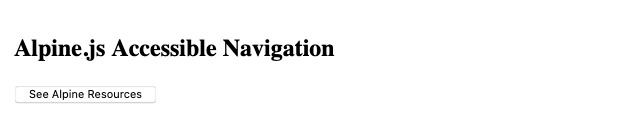
On click of “See Alpine Resources”, we see the 3 links.
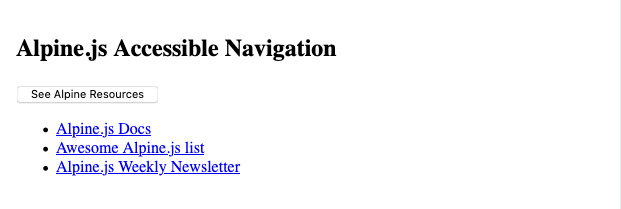
That’s how you build an accessible navigation menu with Alpine.js.
You can find the examples for this post at Alpine.js Handbook Examples - 1.5 Accessible Menu
That’s it for this post, you can check out the Alpine.js tag on Code with Hugo for more in-depth Alpine.js guides.
If you’re interested in Alpine.js, Subscribe to Alpine.js Weekly. A free, once–weekly email roundup of Alpine.js news and articles.
Photo by Jordan Madrid on Unsplash
Interested in Alpine.js?
Subscribe to Alpine.js Weekly. A free, once–weekly email roundup of Alpine.js news and articles